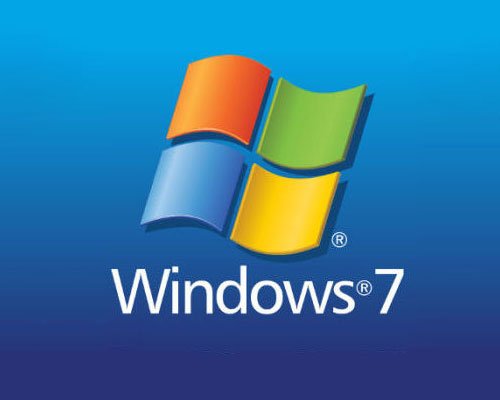Windows-7 End of Life Checklist
With Microsoft phasing out these systems we have put together a useful guide, to ensure you are prepared.
Frequently Asked Questions
Checklist
What does end of life (EOL) mean?
It means Microsoft will no longer be supporting Windows 7 and Windows Server 2008 with new updates or security patches.
When is it happening?
January 14, 2020.
Can we still use Windows 7 and Windows Server 2008?
EOL doesn’t mean these systems will stop working. Without security updates, however, they will quickly become highly vulnerable to cyber-attacks that can put your entire business at risk.
What are our options?
Windows 7
- Upgrade to Windows 10 (most popular option)
- Move to Microsoft 365 (combining Windows 10 and Office 365
Windows Server 2008
- Upgrade to Windows Server 2016 or Windows Server 2019
- Migrate to Office 365 suite of services
- Identify systems that need to be upgradIed (We can do this for you Free of charge)
- Identify programs that aren’t supported by the new operating system
- Run compatibility tests to see how machines and applications perform on new operating systems
- Review new operating system requirements and determine if older machines need to be replaced
- Isolate machines that can’t be upgraded or replaced from critical systems
- Determine whether you want to stick with an on-premise server or whether you could benefit from moving to the cloud
- Come up with a migration plan, schedule, and budget
- Give yourself plenty of time to complete the migration
Let Charlton Networks check these boxes, so you don’t have to. Learn how we’ve helped companies just like yours navigate migrations and transform their technology into a powerful competitive advantage.
You can find more information on key topics here: IT Support
Free Demonstrations
- Contact us to get a free demo of Windows 10
- Find out more about our free demo of Office 365 applications